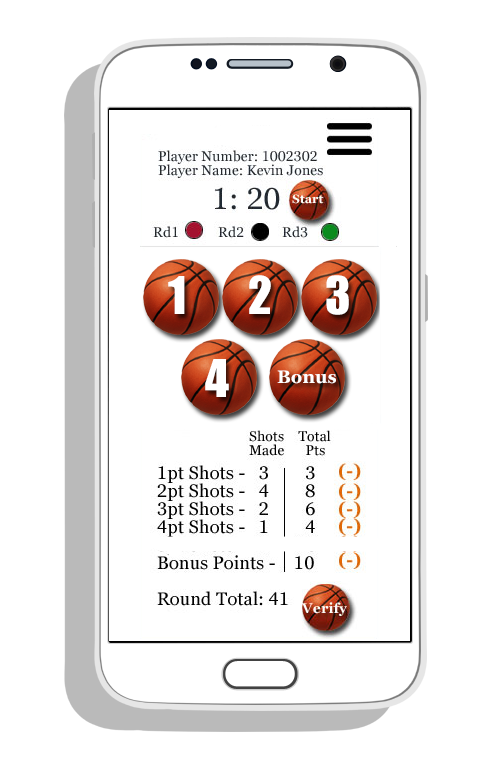
App Downloads
The scoring apps are free to download. A special link will be sent to the Tournament Administrator. The tournament administrator will setup the referees and or the scoring judges in the admin dashboard. The admin will then instruct the referees to download and install the app on their Android or IOS device. The apps are compatible with pads, desktop computers and cell phones. Each Scoring/Referee will have a separate login name and password assigned by the Administrator.
The instructions on how to operate the apps is programmed into the app. Once the app is installed it is recommended to test the apps and learn how to score a round. This should be done prior to the event so the event runs smoothly and efficiently.
The Start: A player will start shooting the basketball from the 2 point shooting mat. The shooter will be awarded points by making baskets from any of the designated areas on the court. Each area has a different point value based on the difficulty of the shot.







